Outer Wilds Mod Manager
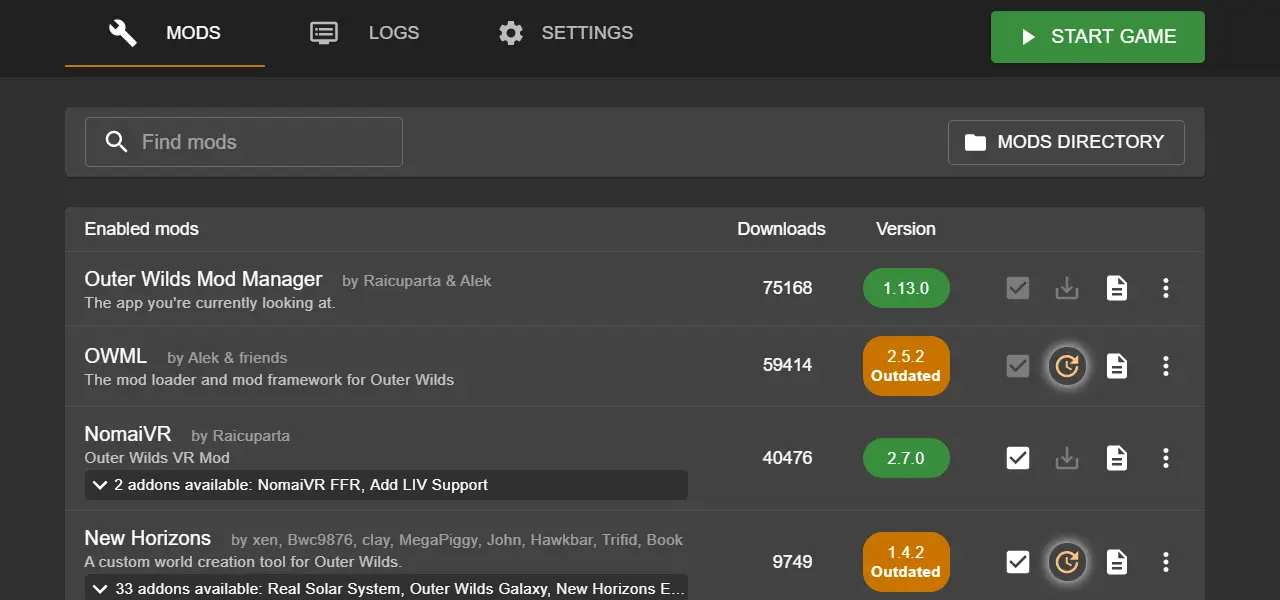
For Windows
For Linux
For all your modding needs! With access to features such as:
- Downloading mods;
- Updating mods;
- Enabling / disabling mods;
- Looking at all the great mods you have;
- Installing mods straight from the website;
- Installing mods from URLs and ZIP files;
- Importing and Exporting your list of enabled mods for easy sharing / setup;
- Running the game with mods enabled;
- Patching the game to run modded on Linux through Mono.
It also lets you install / update the Outer Wilds Mod Loader from within the app, so you don't need to deal with that yourself.
Troubleshooting
If you need help, you can check the FAQ file in the manager repo. Or you can come ask on The Outer Wilds Modding Discord Server.
How do I use this?
- Download the Outer Wilds Mod Manager installer;
- Run the downloaded .msi (you might need to ignore some Chrome / Windows warnings);
- Shortcuts are added to desktop and start menu, use them to run the manager;
- Run the manager;
- Install OWML;
- Head to the "Get Mods" tab to install any mods you want;
- Press the top right play button to launch the game;
- You won't believe what happens next.
How do I uninstall it?
First, remember that uninstalling the Mod Manager won't uninstall your mods. Make sure to remove all mods and run the game once before uninstalling.
You can uninstall the Mod Manager by searching for "Add or remove programs" in the start menu (or in the control panel), and then finding Outer Wilds Mod Manager in the list.
To revert the game to its original state, verify the game files integrity:
- Steam: Library > Right-click Outer Wilds > Properties > Local Files > Verify integrity of game files.
- Epic: Library > Click three dots under Outer Wilds > Verify.
I Hate GUIs!
That's not very nice, but a CLI version of the manager is available.
Just follow the steps to compile on the GitHub repository. Or find the latest CLI release and download from there (if the format you need is available).
Once installed, run owmods help for a list of available commands
Legacy Manager
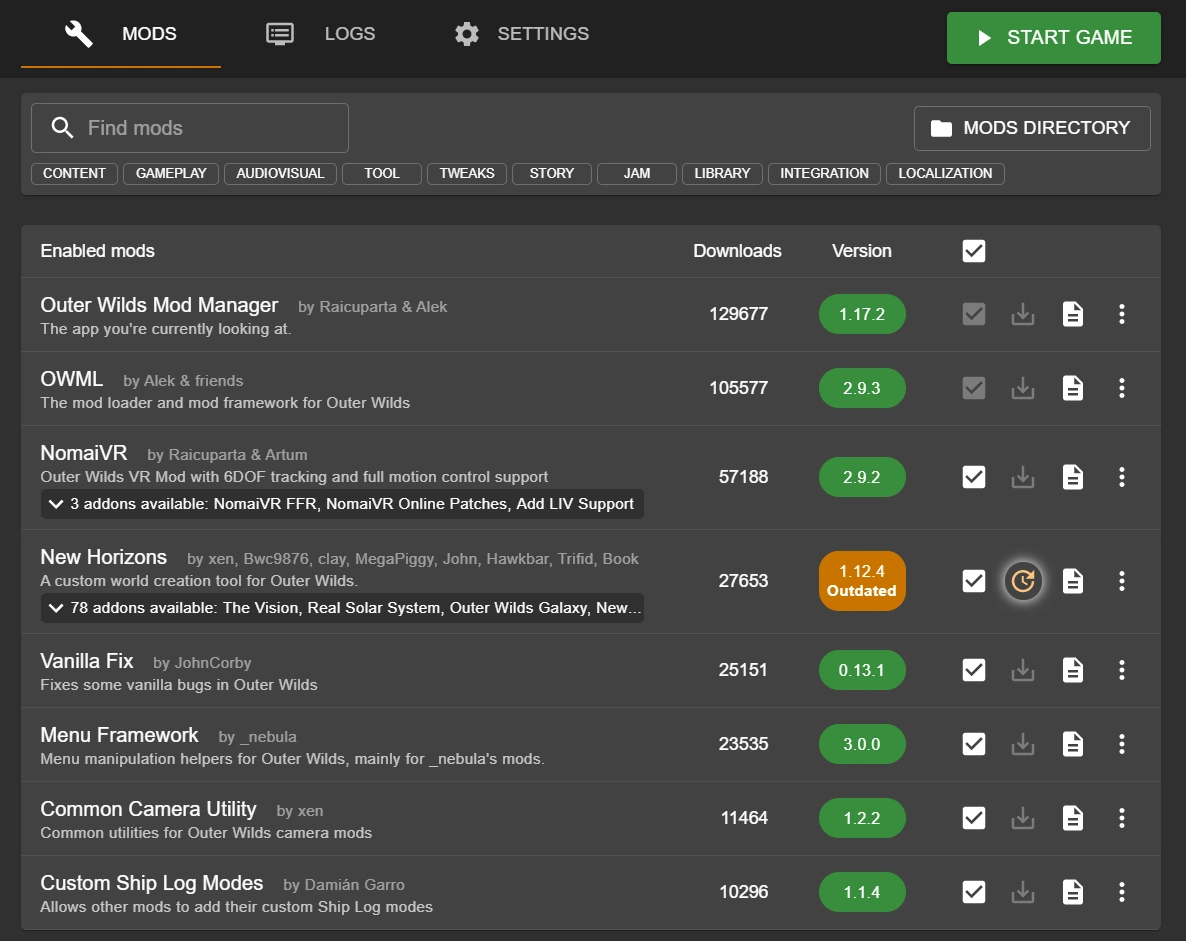
The legacy Outer Wilds Mod Manager is available here if you need to mod the alpha.
The legacy manager also has a portable version
